In today’s digital era, the right software can revolutionize your business’s operations, driving efficiency, reducing costs, and providing a competitive edge. However, with countless options available, each boasting many features, choosing software that aligns with your specific requirements can seem like navigating a complex maze. This guide breaks down the process into six straightforward steps, showing you how to select the perfect software for your needs. Whether you’re a small business owner or an IT manager at a large corporation, these steps will streamline your decision-making process, saving time and resources.
Understanding Your Specific Needs
Before you begin your software search, it’s crucial to have a clear understanding of what your organization truly needs. The first step is to identify specific pain points. Start by conducting an internal audit or survey among your team members to gather insights into current challenges. Are you looking to improve customer relationship management, enhance project tracking, streamline payroll processes, or make your production process more efficient? In terms of the latter, invest in manufacturing ERP software to foster your goals. It’s equally important to consider the future. Anticipate your organization’s growth and any potential changes in operations or structure. Once you’ve identified your needs, prioritize them. Not all software solutions will address every requirement equally. By ranking your needs in order of importance, you’ll be better equipped to assess which software offerings best match your organization.
Researching Available Options
With your requirements clearly defined, it’s time to explore the software market. Begin by conducting thorough research into available solutions that align with your needs. Use online resources, including reviews and comparisons, to gain unbiased insights into various software products.
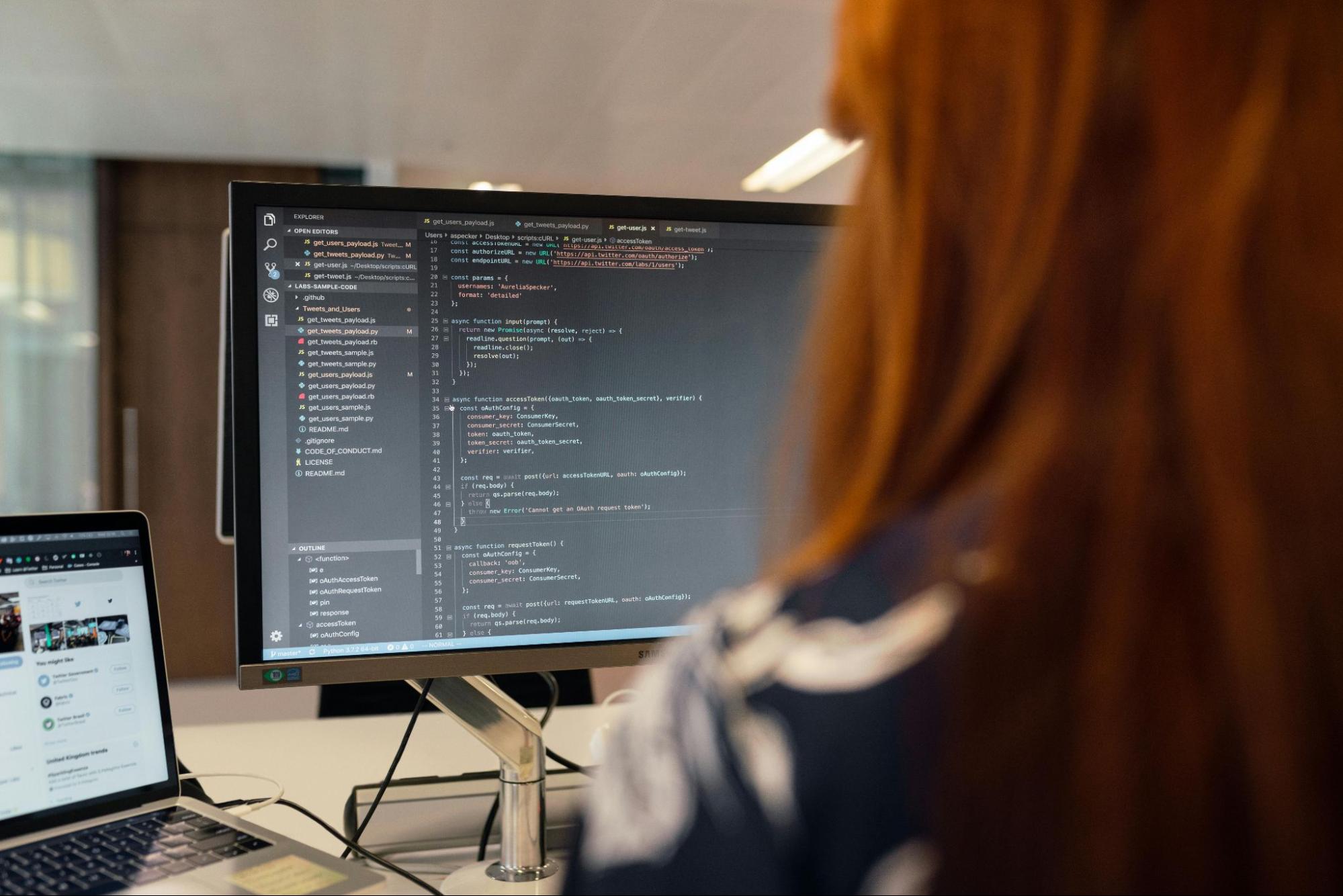
Websites like G2 and Capterra offer user ratings and ratings, providing real-world software performance and usability perspectives. Networking is another valuable tool. Reach out to industry peers or colleagues who have experience with similar software solutions. Their experiences and recommendations can provide valuable insights and help you avoid common pitfalls.
Evaluating Features and Benefits
With a shortlist in hand, the next step is to evaluate the features and benefits of each software option. Review each solution’s capabilities against your prioritized needs to determine how well they align. Consider both must-have features and nice-to-have functionalities that could enhance your experience. Pay close attention to the user interface and ease of use. A software solution may have all the features you need. Still, if it could be more user-friendly, it could hinder productivity rather than enhance it—request product demonstrations or trials to experience the software firsthand and assess its usability.
Budgeting and Cost Analysis
Before making a final decision, conducting a thorough cost analysis is essential. Software solutions have varying pricing models, such as subscription-based or one-time purchase options. Consider the initial and ongoing expenses, such as maintenance, updates, and support fees. Evaluate the software’s return on investment (ROI) potential. How will the solution contribute to your organization’s increased efficiency or cost savings? Calculate the potential benefits against the costs to determine if the investment is justifiable. A high ROI can make higher initial costs worthwhile in the long run.
Testing with Trials and Demos
Testing potential solutions through trials and demos is a crucial step in the selection process. Most software providers offer free trials or product demonstrations to allow you to experience the software’s functionality firsthand. During the trial period, key stakeholders and end-users will be involved in the testing process. Their feedback is valuable in evaluating the software’s usability and effectiveness.

Pay attention to how easily team members can adapt to the new software and whether it enhances their workflows. Don’t hesitate to contact customer support during the trial. Assess the provider’s responsiveness and willingness to assist with questions or concerns. Excellent customer support indicates a reliable vendor committed to ensuring your success with their software.
Making the Final Decision
After thorough research, evaluations, and testing, it’s time to make the final decision. Review all gathered information, including feedback from trials and costs, to make an informed choice. Consider the long-term benefits the software will bring to your organization. Engage with the vendor to discuss any remaining questions or negotiation opportunities. Clarify contract terms, service level agreements, and support options to avoid future misunderstandings. A transparent and communicative vendor relationship is crucial for a successful implementation. Trust your instincts and the insights gained throughout the process. A well-considered decision will lead to a successful software implementation that drives your business forward.
Selecting software that aligns with your requirements may seem daunting, but by following these six steps, you can confidently decide to enhance your organization’s efficiency and success. Understanding your needs, researching options, and evaluating features will guide you toward the right choice. Once implemented, effective onboarding, continuous support, and regular assessment will ensure that your software investment delivers the desired results. By staying agile and open to change, your organization will be well-equipped to thrive in an ever-evolving business landscape. If you’re ready to take the plunge into software selection, start by defining your needs and explore the vast possibilities that await.




