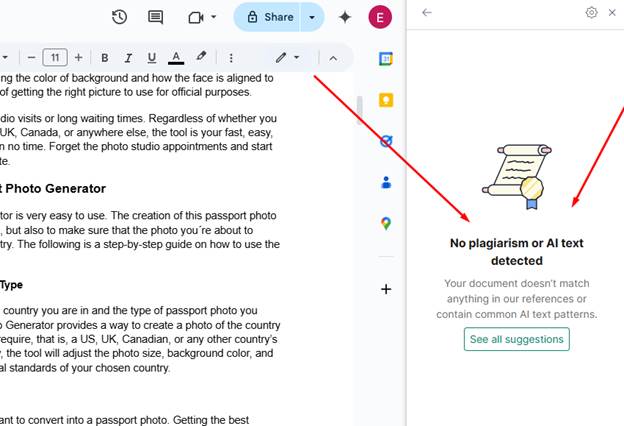Most of the time, it’s a hassle to get the passport photo just right, satisfying international standards. Applying for a passport, Visa, or national ID requires different requirements for each country; failing to meet these requirements may result in delays with your application. Now, with the help of AI Ease Passport Photo Generator, you can perfect your passport photo in just a few clicks without ever leaving your house. The AI-powered tool takes the stress out of the process by automatically adjusting your photo to meet the exact guidelines for any country.
All you have to do is upload your photo, choose your country, and the rest of the magic should be taken care of by the tool. AI Ease automatically ensures that all the details of your passport photo comply with the color of the background and the alignment of your face to avoid rejections, easing the process of obtaining the right picture for official purposes.
With AI Ease passport photo maker, there’s no need for studio visits or long waiting times. Regardless of whether you require a passport photo for the US, UK, Canada, or anywhere else, the tool is your fast, easy, and completely free passport photo in no time. Forget the photo studio appointments and start snapping a passport photo in a minute.
How to Use AI Ease Passport Photo Generator
The AI Ease Passport Photo Generator is very easy to use. The creation of this passport photo tool was designed to be fast and easy to use, while also ensuring that the photo you´re about to upload meets the requirements of your country. The following is a step-by-step guide on how to use the tool.
1. Select Your Country and Photo Type
Firstly, it’s important to choose which country you are in and the type of passport photo you require. AI Ease Passport Photo Generator provides a way to create a photo of the country you need and the type of photo you require, that is, a US, UK, Canadian, or any other country’s photo. After you choose your country, the tool will adjust the photo size, background color, and other essential parts as per the official standards of your chosen country.
2. Upload Your Photo
Next, simply upload the photo you want to convert into a passport photo. Achieving the best results is simply a matter of ensuring that your photo meets some basic guidelines, such as being clear and well-lit, maintaining a neutral expression, and being well-lit. AI Ease’s tool will automatically adjust certain images if needed and can be used on various photo formats.
3. AI-Powered Processing
Once you upload your photo, the magic happens! The advanced AI algorithms are used by the AI Ease Passport Photo Generator when processing an image. This will perform cropping, face centering, and automatically change the background to a white or light color. You’ll see the final preview of your passport photo before confirming, and you’ll be confident that the result will meet your expectations.
4. Download Your Photo
In the end, once you like the passport photo, you can download it in high resolution as required. You will get the right dimensions and the resolution to submit it to your passport office or visa application.
Global Compliance: Passport Photos for Any Country
AI Ease guarantees that your passport photo will meet the global standards required for different countries, ensuring that it’s ready for submission with no hassle. Free for use, this tool automatically optimizes photos to the necessary size and format to meet the requirements for passports, visas, or any other type of identification document, no matter where you are.
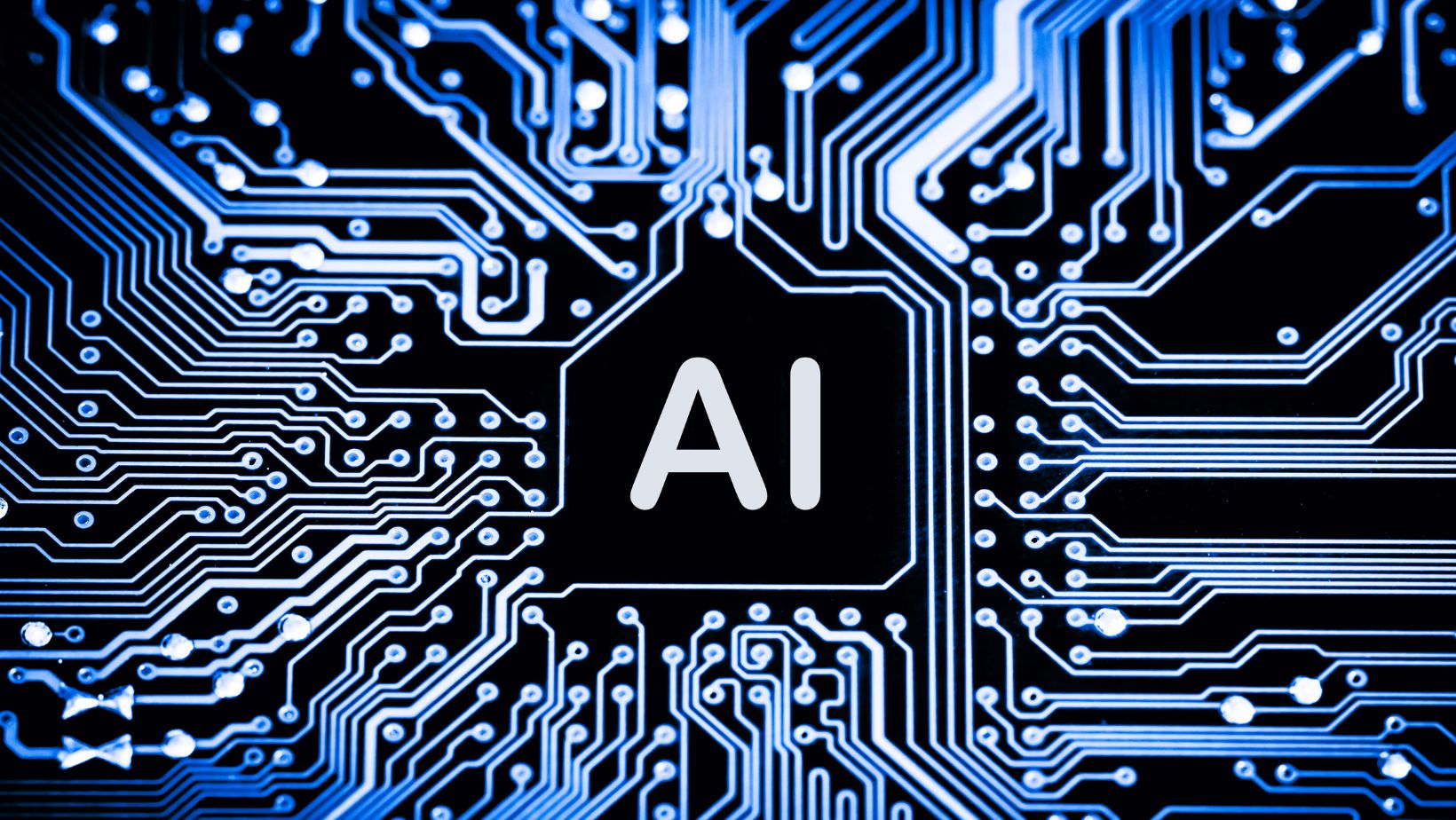
1.1. Compliance with International Standards
● Global Specs: Follows international standards, including the 2×2 inches (51x51mm) size for passports.
● Background Adjustments: Automatically sets the background to white or a light color as required.
● Facial Alignment: Centers your face and adjusts head size to fit each country’s guidelines.
● Quick Processing: Processes photos fast without losing quality.
1.2. Supports Multiple Countries
● Wide Coverage: Supports photos for the US, UK, Canada, Australia, and more.
● Custom Adjustments: Adapts photo size, head position, and other details per country.
● Visa Ready: Adjusts photos to meet visa application standards as well.
1.3. Regional and Local Regulations Compliance
● Regional Customization: Adapts your photo to meet regional and local passport/visa standards.
● Biometric Suitability: Ensures your photo is suitable for biometric recognition systems.
● No Manual Edits: The AI tool processes the photo automatically to meet local requirements.
1.4. Effortless Updates and Modifications
● Instant Updates: Automatically adjusts photos based on any country’s updated requirements.
● Photo Modifications: Quickly changes background, size, and alignment to meet fresh standards.
● No Extra Fees: Enjoy updates without additional costs—AI Ease is free to use.
● Continuous Monitoring: Ensures your photo meets current global passport photo standards.
AI-Powered Precision: Ensuring Perfect Photos Every Time
AI Ease takes advantage of artificial intelligence to ensure that any of the passport photos meet the laid-down requirements in the best manner possible. Whether it’s adjusting the background, centering the face, or cropping to the right size, AI-driven precision makes the whole process smooth and effortless. With the help of such technology, AI Ease ensures that you will have a perfect picture taken in just a few minutes.
2.1. Smart Facial Recognition and Alignment
● Automatic Centering: AI perfectly centers your face in the frame.
● Optimal Head Size: Adjusts head size to meet official guidelines.
● Face Detection: Ensures biometric suitability with accurate face alignment.
● Instant Adjustments: Corrects the photo automatically for a perfect result.
2.2. Background Removal and Customization
● Background Removal: AI removes and replaces the background with a neutral white.
● Seamless Integration: Instantly adjusts the background to meet requirements.
● No Manual Edits: The AI handles all background changes automatically.
● Real-Time Preview: See the background changes instantly.
2.3. Hassle-Free Cropping and Size Adjustments
● Automatic Cropping: AI crops the photo to correct the passport size.
● Custom Sizing: Adjusts dimensions to meet country-specific requirements.
● No Editing Tools Needed: Forget about cropping tools—AI takes care of it.
● Perfect Fit: Your photo matches passport size specifications precisely.
2.4. Fast and Reliable Results
● Quick Processing: Get your perfect passport photo in minutes.
● Consistent Accuracy: AI ensures reliable, error-free results every time.
● User-Friendly: Simple to use with clear, easy steps.
● Free and Accessible: Enjoy professional results with no cost or sign-up.
Ready to Get Your Perfect Passport Photo?
Do not go for studio visits when you can get a professional passport photo from the comfort of your home within 60 seconds. Passport Photo Maker from AI Ease is all that is required, as it encompasses the best aspects of being fast, easy, and most of all, free. No matter whether it’s a passport, a visa, or an ID card, AI Ease will ensure that your photo is perfect for submission whenever you need it.

Who wants to take their valuable time manually editing or using complex tools in such cases? All arrangements are made without the need for any assistance. From background removal to cropping and face alignment, our AI-powered tool makes it effortless for you to get the perfect photo every time. It’s simple, precise, and ensures your photo meets all the necessary guidelines.
Don’t wait! The best option to give your passport application the best start is the AI Ease Passport Photo Maker, which is designed to make the process hassle-free. Create your passport photo now—absolutely free—and get your photo in just a few clicks. No sign-up, no hassle, and no cost—just professional-quality results every time!