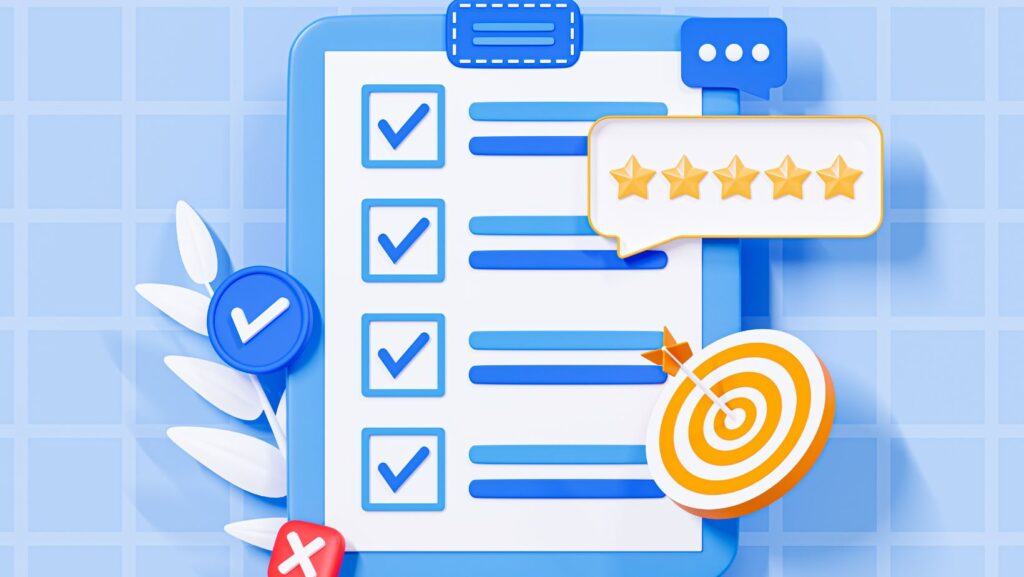Forms are one of the most important elements of any website. Whether you’re capturing leads, processing orders, or gathering user feedback, a well-designed form can make all the difference.
The good news? You don’t need a background in coding to create high-converting forms. With no-code web development, you can build, customize, and optimize forms without hiring a developer. By using easy-to-use, no-code tools, you can create forms that drive better engagement and higher conversion rates.
Choose the Right No-Code Tool for Your Forms
Not all no-code tools are created equal. Some platforms specialize in creating dynamic forms with advanced logic, while others focus on seamless integration with existing websites and apps.
When choosing a no-code form builder, consider factors like customization options, integrations, and ease of use.
The best easy-to-use no-code tools provide:
- Drag-and-drop interfaces for quick form creation
- Conditional logic to personalize user experiences
- Integration with CRM, email, and automation tools
- Mobile responsiveness for better accessibility
If you’re not sure where to start, platforms like Typeform, Jotform, and Airtable offer excellent features for building forms that attract and convert users.
Keep Your Forms Simple and Focused
A cluttered form overwhelms users, leading to drop-offs before submission. Your goal should be to collect the most relevant information in the simplest way possible. Instead of bombarding users with endless fields, focus on the essentials.
Only ask for details that are necessary for your business process.
Tips for simplifying your forms:
- Limit the number of fields to the absolute minimum
- Use clear and concise labels.
- Break long forms into multiple steps for a better user experience.
- Use dropdowns, checkboxes, and radio buttons to make selections easier

By streamlining your forms with no-code web development, you reduce friction and make it more likely that users will complete them.
Design Forms That Match Your Brand
Forms should not only be functional but also visually appealing. A poorly designed form can make users question the legitimacy of your website. Luckily, with easy-to-use no-code tools, you can fully customize colors, fonts, and layouts to match your brand identity.
Ways to improve form design:
- Use colors that align with your website’s branding
- Ensure high contrast between text and background for readability
- Choose font styles that are clean and modern
- Avoid unnecessary animations or distractions
A well-designed form creates a sense of trust and encourages users to engage without hesitation. If you use no-code web development tools with built-in customization features, you can tweak your design elements without touching a single line of code.
Optimize for Mobile and Speed
More people than ever are accessing websites from their mobile devices. You’re losing potential conversions if your forms don’t load quickly or display correctly on smaller screens.
The best no-code form builders automatically generate mobile-friendly forms, but you should still test them yourself to ensure a seamless experience.
How to optimize your forms for mobile users:
- Use large, tappable buttons instead of tiny links
- Ensure form fields adjust properly to different screen sizes
- Minimize unnecessary animations that slow loading speed
- Allow autofill options to reduce typing time
By prioritizing mobile optimization in no-code web development, you make it easier for users to complete forms anytime, anywhere.
Test, Analyze, and Improve
Launching a form isn’t the final step—it’s just the beginning. To maximize conversions, you need to track performance and make improvements based on real data. Easy to use no-code tools often come with built-in analytics that shows you where users are dropping off and which questions cause hesitation.
Ways to improve your forms based on data:
- A/B test different form designs and layouts
- Remove or adjust fields that show high abandonment rates
- Test different CTA button colors and text
- Use heatmaps to see where users interact the most

No-code platforms allow you to tweak forms on the fly, meaning you can continuously refine them to improve results without waiting on a developer.
Conclusion: Take Control of Your Form Design with No-Code
With no-code web development, you don’t need coding skills to create high-converting forms. Whether you’re collecting leads, processing transactions, or engaging with users, the right, easy to use no-code tools give you the power to design, test, and optimize forms with ease.
By focusing on simplicity, branding, mobile responsiveness, and data-driven improvements, you can ensure that your forms drive better engagement and more conversions.