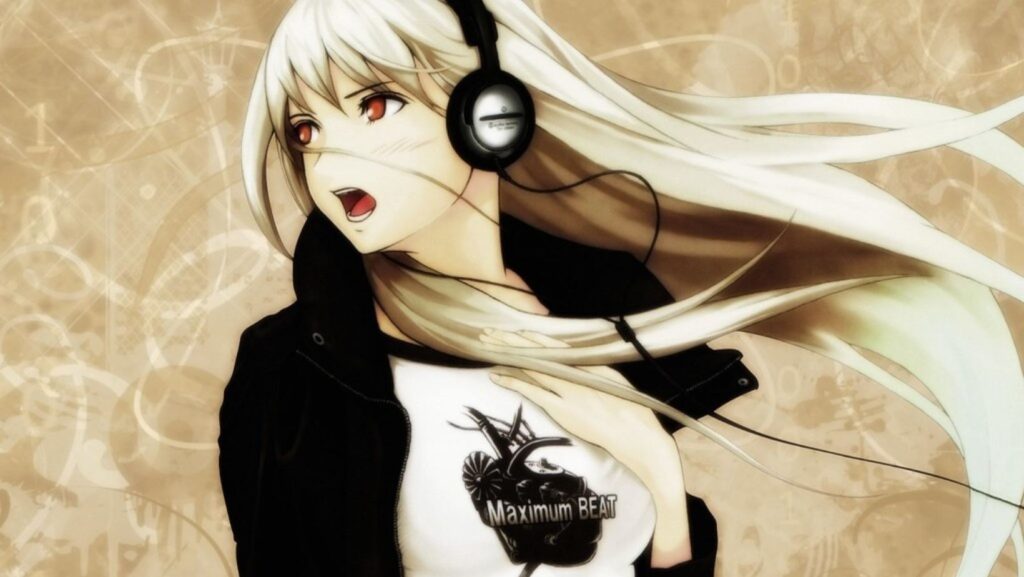Let’s talk about something that’s clogging up your inbox right now: scam emails.
These pesky messages aren’t just annoying; they can be downright dangerous if you fall for them. And here’s a scary thought: about 1.2% of all emails sent globally are actually malicious—that’s billions of phishing attempts every single day.
With the constant influx of emails, it’s easy to overlook a suspicious message or click on a malicious link. But don’t worry, we’ve got your back. In this blog, we’ll walk you through some classic examples of scam emails. By the time you’re done reading, you’ll be able to identify these fakes from a mile away.
What Is a Scam Email?
Think of scam emails as the online version of those old-school snake oil salesmen. They’re messages designed by farudsters to trick you into doing something you normally wouldn’t do. The end game? Usually, it’s to get their hands on your money, personal information, or both.
Some common goals of scam emails include:
- Stealing your personal info.
- Getting you to send money.
- Infecting your device.
- Tricking you to subscribe to fake services.
Here’s the thing: scammers are getting smarter—their emails can look pretty convincing these days. That’s why it’s super important to know what to look out for.
Common Scam Email Examples
Let’s examine the common scam emails you may find in your inbox. These sneaky messages come in all shapes and sizes, but once you know what to look for, you’ll be able to spot them easily. Here are some of the usual suspects:
Phishing Scams
These are the chameleons of the scam world. They pretend to be from trusted sources like your bank, social media, or even your workplace.
- Example: “Dear valued customer, your account has been locked due to suspicious activity. Click here to verify your identity and restore access.”
Romance Scams
These scams play on your heartstrings, usually through dating sites or social media.
- Example: “My dear, I’ve fallen for you. I want to visit, but I’m stuck in [foreign country] and need $1000 for a plane ticket. Can you help?”
Tech Support Scams
These try to scare you into thinking your computer is in danger.

- Example: “Warning: Your computer is infected with a virus! Call our Microsoft support team immediately at 1-800-XXX-XXXX.”
Investment Scams
Get-rich-quick schemes that promise high returns with little to no risk.
- Example: “Exclusive investment opportunity! Guaranteed 50% returns in just 3 months. Limited time offer!”
Charity Scams
These tug at your conscience, especially after natural disasters or during the holiday season.
- Example: “Urgent: Earthquake victims need your help! Donate now to provide immediate relief.”
Lottery or Prize Scams
Who doesn’t want to be a surprise winner?
- Example: “Congratulations! You’ve won $1,000,000 in the International Lottery. Send us $500 for processing fees to claim your prize!”
That being said, please bear in mind that these are just a few examples. Scammers are always cooking up new tricks, so stay vigilant.
Protecting Yourself From Scam Emails
So, how can you protect yourself from scam emails? The key is knowing what red flags to watch for and having a few tricks up your sleeve. For every questionable message, check:
- Urgent language: Scammers often try to create a sense of urgency to get you to rustle.
- Generic greetings: “Dear Sir/Madam” instead of your name.
- Suspicious links: Be cautious of links that ask you to log in or provide sensitive information.
- Poor grammar and spelling: Legitimate companies usually have professional writing and grammar.
- Offers too good to be true: You probably didn’t win that lottery you never entered.
To keep yourself protected from these fraudsters, you can:
- Use a lookup service: If you’re unsure about an email’s legitimacy, use an email lookup tool to verify the sender’s identity.
- Enable multi-factor authentication: This adds extra layers of security to your accounts.
- Keep your software updated: This includes your operating system, browser, and antivirus software.
- Use strong, unique passwords: And consider a password manager to keep track of them.
- Be cautious with links and attachments: Hover over links to see where they really lead before clicking.
- When in doubt, reach out: Contact the company directly using a known, verified number or website—not the one in the suspicious email.
Ultimately, staying safe online is all about staying alert and trusting your instincts. If an email seems fishy, it probably is.
Your Inbox, Your Castle: Fortify It
Being aware is being prepared. Don’t let the scammers get you down—legit companies won’t ask for sensitive information via email.

Keep your eyes open, trust your gut, and when in doubt, don’t click.
Happy emailing.